Draftbit vs Devless: Make Apps for Android, iOS, and Web
Sure, you can make apps for Android, iOS, and Web with both app builders, but do you want to use a low-code or no-code platform? This is the major distinction between them, and it’s why business owners choose Devless. Since these app builders are so different it’s hard to compare apples to apples. So, we’ll catch you up to speed and share what you can expect from each.


#1 Low-Code vs No-Code: What’s Your Skill Set?
Devless is a no-code app builder that offers business owners simplicity, speed, and a custom experience for their audience. It’s the easiest way to build professional apps without hiring developers, especially if you’re not tech-savvy. Even small budgets are safe with its low, fixed price.
On the other hand, Draftbit is a low-code app builder that has a steep learning curve for those without technical or coding knowledge. It’s for business owners who have a lot of time to devote to app development, want advanced customization, and don’t mind paying for a second subscription to cover the cost of a developer when they need help. Budget-wise, building an app on Draftbit could be a costly endeavor. We cover that pricing below!
#2 User Interface: Devless Reduces the Overwhelm
Devless has an intuitive dashboard with simple fields and selectors like text, dropdowns, toggles, and color pickers that make it easy to add all kinds of content and customize your app. One streamlined, left-hand menu gives access to everything you need. The appeal is that it’s easy to start adding content and begin sharing your app right away. If you’ve ever filled out an online form, you can build an app with Devless!
The Draftbit dashboard is a far more complex drag-and-drop editor with different tabs for design, navigation, and previews. (It’s expected since their focus is on advanced customization.) In the center, it displays a draft view of your app along with left- and right-hand menus for each mode. The average user will need to watch their six-part video series just to get a basic understanding of Draftbit’s UI.

#3 App Design: Beauty is in the Simplicity
You’re going to have a sleek, modern-looking app on either platform…even if you do your worst. The most important aspect to highlight here is each builder’s approach to the app design process.
With Devless, the hardest part of app design is already done for you to eliminate the struggle. Immediately, your app’s main screens and components are already in place and responsive. This means you can skip building out the registration form, login screen, buttons, navigation, menu, etc. And to customize your app, it’s just a matter of choosing between a few settings and you’ve got yourself a branded, beautiful mobile app with the layouts of your choice.
With Draftbit, you can get a good start with one of their 12 starter apps that are already built out and ready to customize. Plus, they have additional example screens you can use. From here, adding other app components and configuring them will present some challenges. Expect it to take weeks or months to get the hang of it and make decent progress if this is your first time making an app.
#4 Program Functionality: You Don’t Have To
Devless is different. It makes use of plugins to tell the app how to display your resources so you don’t have to design and program functionality. This fast-tracks your app development and lets you get back to business.
With Draftbit, programming functionality is another time-consuming aspect of the development process you’ll have to tackle. Typical of most app builders today, you’ll need to connect the backend so you can begin adding actions, interactions, navigation, and live data which are going to require a series of programming tasks. For complex operations, you may need the assistance of a skilled developer to figure it all out.
#5 Analytics: Devless is Tracking from Day 1
Devless has built-in analytics right within your dashboard that lets you visualize your app’s activity with a heatmap and track users’ sessions. If you like, you can enable Google Analytics as well.
Draftbit does not offer a custom analytics solution, and there is no clear way of implementing analytics yourself as a non-coder. In their community, advanced users present some ideas that are, unfortunately, not supported yet but might be coming soon. Start by seeking advice from, or hiring, one of their developers.
#6 Native Apps: Get in the App Stores
Both app builders publish Android and iOS apps to the app stores. In Devless, this is initiated by contacting support. In Draftbit, you’ll start by providing instructions to Draftbit in your app settings and then use their one-click publishing to submit your Android and iOS builds separately. Draftbit then begins the publishing process for Google Play and the Apple App Store. So in both cases, it’s effortless on your end.
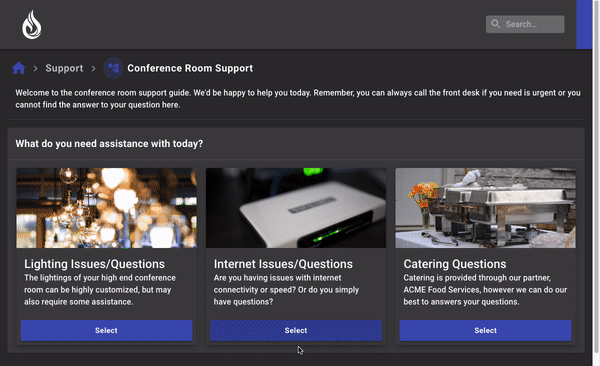
#7 Resources & Expert Help: A Compelling Reason to Use Devless
Devless support offers demos to show what its no-code platform can do and how it can help you specifically. The team also takes feature requests and is happy to prioritize those in demand. Plus, the website provides documentation and videos for your success. Since the intent behind Devless is for you to be able to build your app without having to hire a developer, its experts are glad to answer any questions so you can confidently use the platform to your advantage.
Draftbit has a community, a few videos, and example screens/data for reference. Their big sell is their ‘experts on demand’. They have a subscription service for hiring developers that covers everything from training to full project builds. (This is in addition to your paid app subscription.) It ranges from the lowest expert plan of $500 per month which includes a few hours a week with a developer, up to their highest plan of $12K per month minimum for a dedicated development team.
#8 Free Plan: A Quick Start
You can sign up for a Free Plan with Devless, no credit card required. It’s a great way to check out the platform and upgrading is easy. Draftbit has a free trial, but you must schedule and complete a demo session with a representative for it to be activated.
#9 Paid Plans: Let’s Bring On Your Team
Tiered plans are available for both app builders to suit users’ needs and budgets. Here, we compare their monthly subscriptions for Devless’s Business Plan and Draftbit’s Individual Plan which give everything you need to design, build, and publish your app to the app stores. Keep in mind, if you want the ability to invite team members to your app project Devless has you covered, but with Draftbit you’ll need to upgrade to their “Team” plan for $249/mo.

Conclusion
Devless is a simple, affordable solution for business owners looking to make apps for Android, iOS, and Web. It does not require any coding and has built-in components, functionality, add-ons, and branding. The Free Plan allows your team to get a web app started with no commitment, while the Business Plan provides all the features needed to get it to market in the app stores.
We must say Draftbit is a fine low-code solution that offers a lot of customization for coders; however, it’s not the ideal app builder for the majority of small business owners that want an easy tool. Give Devless a try and reach out to support if you need some app inspiration.
