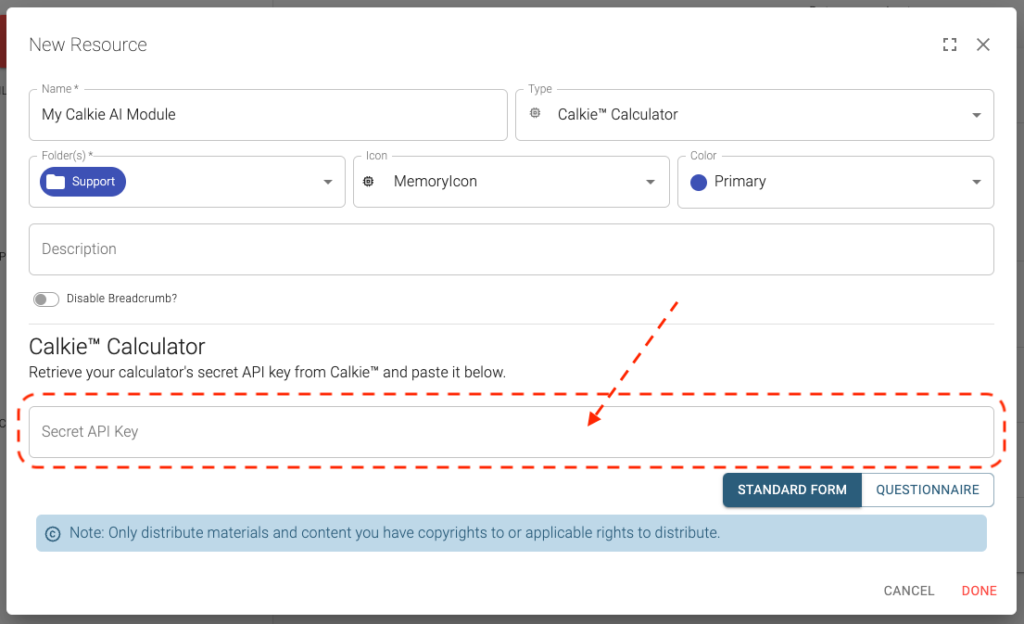Calkie™ Add-on
Calkie™ is an incredibly powerful modular engine used to create and execute advanced algorithms and industry-leading AI for your app. Highly configurable and customizable, it can be the perfect addition to your Devless App.
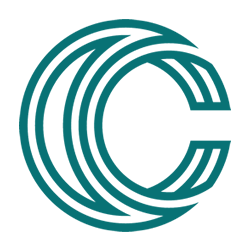
Getting Started
Setting up a new algorithm or AI engine in Calkie™ is a detailed process. For more information on that, please reach out to the Calkie™ team at info@calkie.com.
Once you have your Calkie™ AI engine deployed, embedding a calculator or AI module directly into your Devless app is simple. Simply get a unique API key for your calculator from the calculator’s settings page.
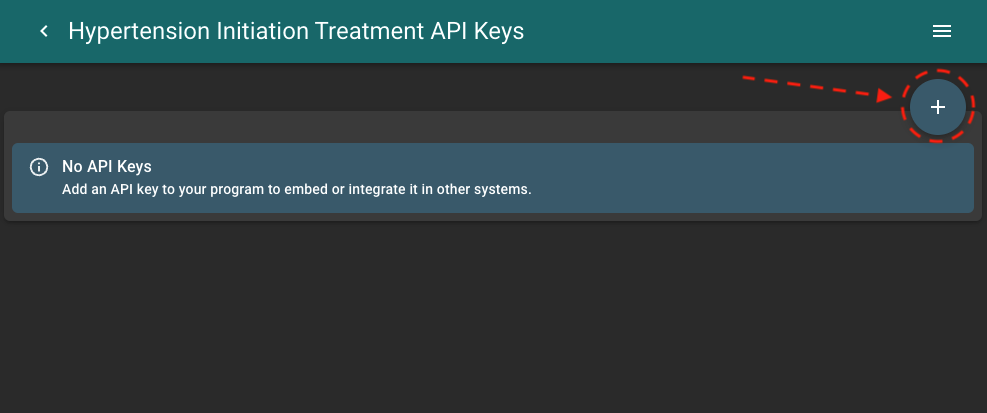
Give your API key a name, click “Save”. You will now be given a unique API:
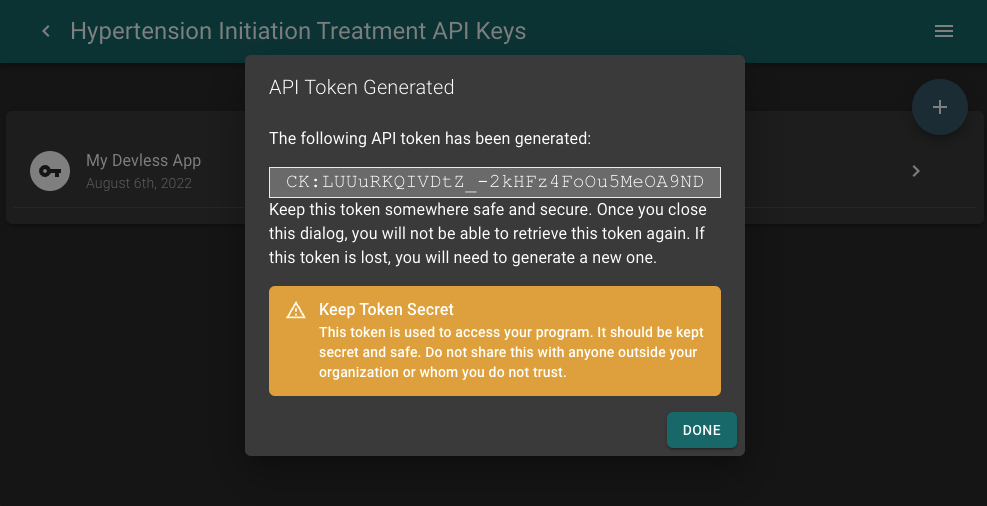
Copy this key, it is what you will need to provide Devless to link this AI module to your app. Make sure to keep this key secret and safe. Once you click “Done” you will not be able to retrieve this key again, and would need to generate a new key if you lose it.
Now, simply return to Devless and create a new resource. As long as you have the Calkie add-on enabled, you will have a “Calkie” resources type. Select that and provide your API key: